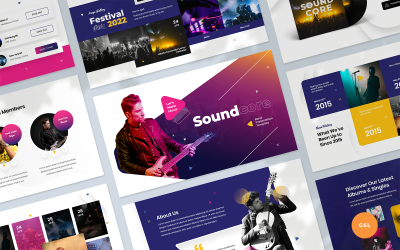 SALE
SALE
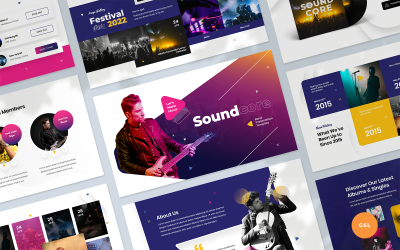 SALE
SALE
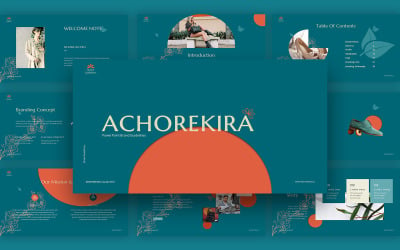
Branding Guildline Achorekira Google Slides Template by CreativeStudio

Motherkids – Education Google Slides Template by AbuyaDesign

Rebranding Oxiey Google Slides Template by CreativeStudio
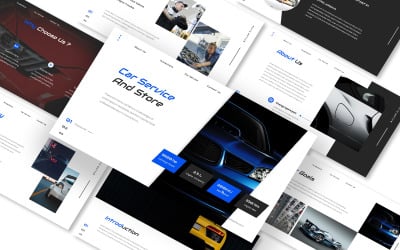
Car Service And Store Google Slides Template by CreativeStudio

Gkyo Concert Music Google Slides Template by CreativeStudio

Sitory - Google Slides Template by HolographStudio
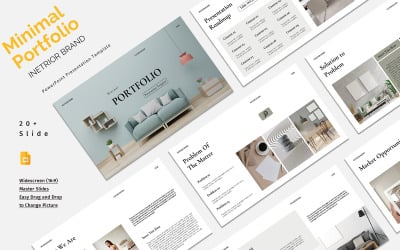
Minimal Portfolio Google Slide Presentation by Blackcloud_Creations


Event Art & Cultural Google Sldies Template by CreativeStudio

Miracle Creative Business Google Slides by niscalasign

Event Music Google Slides Template by CreativeStudio

Torantta - Google Slides Template by HolographStudio

Frissa - Google Slides Template by HolographStudio
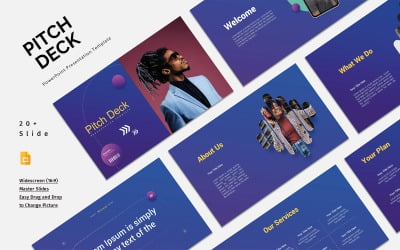
Pitch deck portfolio Google slide Presentation template by Blackcloud_Creations


Harmony - Music Presentation Google Slides Template by FlatIcons




Dojo Music Presentation Google Slide Template by CreativeStudio


Minimal Studio Google Slide Presentation by Blackcloud_Creations

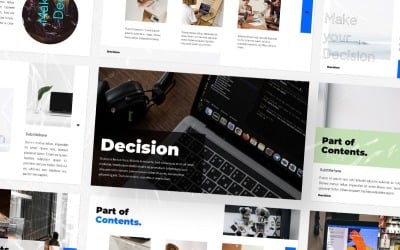
Decision Google Slides Template by Gaize

Cactos Creative Business Google Slides by niscalasign

Unique - Colorful Modern Template Google Slides by NewCoral



Softly – Creative Business Google Slides by NewCoral


Benings – Minimalist Business Google Slides Template by monsgraph

Velasco - Grafiti Google Slide Template by denscreativestd

Couleur - Colorful Google Slides by Biwarastudio

Kiddos Kindergarten School Google Slides Template by graphtemp
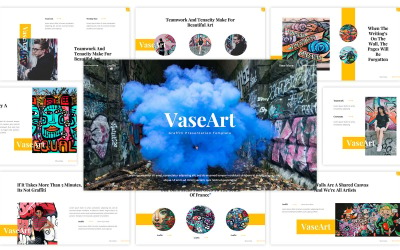
VaseArt Graffiti Google Slides by SuperSonic_Studio
5 Best Best Art and Culture Google Slides Templates 2024
| Template Name | Downloads | Price |
|---|---|---|
| Metaverse & Virtual Reality Google Slides | 1 | $16 |
| Dlingo - Creative & Minimal Google Slide Template | 1 | $17 |
| Visual Google Slides | 0 | $16 |
| Soundcore - Music Brand Presentation Google Slides Template | 2 | $22 |
| Benings – Minimalist Business Google Slides Template | 0 | $15 |
Culture Google Slides Themes-Create Impressive Presentations with the Best Solutions
Information is everywhere around us. There is so much of it that sometimes it seems that the brain is overloaded, and nothing gets perceived. But there is a great way to present important messages to the audience and keep them interested instead of overwhelmed. Use presentations! This tool has long been known in various sectors because presentation helps to quickly and easily present complex information, using charts, tables, schemes, and diagrams. Today we offer you to take advantage of high-quality cultural Google Slides themes. Why Google Slides? Because this program is very user-friendly and saves all changes in real-time. It means that if you have any problems with the Internet connection or device, you will not lose your project. So, check out our stunning templates and create extraordinary and eye-catching presentations.
Who Benefits from Culture Google Slides Themes?
How to present ideas to the audience while getting the biggest feedback? It is a question that interests everyone. For most people, public speaking is a larger fear than death. It is really hard to cope with anxiety before speeches, but you can make a great presentation and relax at this stage. The presentations are easy for anyone to create because Google Slides is incredibly easy to work with and offers many tools for customization. If you opt for our creative templates, you may design presentations for:
- business startups,
- music events,
- museums and libraries,
- school facilities,
- course advertising,
- distribution of training programs,
- photographer's services,
- ecology,
- sights of different cities,
- the travel company, etc.
Culture Google Slides Themes Key Features
Functionality is an important aspect of every web product that speaks for it. We have equipped our offerings with the coolest possible set of features that help you develop the project and allow you to come up with even more creative ideas. If you opt for Google Slides, you can get the following benefits:
- Huge sets of slides that you can adapt for different purposes,
- All elements are fully customizable,
- Built-in web fonts,
- Based on Master Slides,
- 16:9 size,
- Adaptability,
- Drag and drop operation technology,
- Ease of use, etc.
How to Build an Impressive Presentation with Culture Google Slides Themes?
Creating an effective presentation is only easy at first glance. How to engage the audience, emphasize the main point, and get listeners interested in the issue? We will explain it all to you right now.
- First, determine your target audience because the overall approach will depend on that. When you begin designing the presentation, first of all, ask yourself: who are the people who will listen to me? Study what interests your visitors, what they react to more, and on this basis, will follow the style of presentation. Also, pay attention to the age and gender of the audience. Women are more accepting of delicate colors and minimalism. Men, in turn, respond better to dark color schemes.
- Think about the key idea of the presentation. Above all, understand what you are preparing it for and what impact you are trying to achieve. Answer the question: what do you want to convey to the public? What should the audience remember after it is done?
- Presentation content. Try to tell your idea in stages, rather than all at once on one slide. It is better to choose several messages and give a few slides so that different facts gradually supplement every idea. It will also be very cool to add visual content. It can be videos, infographics, pictures, etc. It will convey the concept better and will be eye-catching.
- Structuring. It also interacts with the content. We advise you also to start by writing on a sheet or make a diagram of how you want to present everything.
- Design is key. No matter what the information is, it is the visual appearance that catches people's attention. That is why it is quite important to work on the design and do an appealing project. Using our products, you will have no problem because each has a unique visual look and helps present the material better.
- Repeat and practice. If you perform the presentation, it is essential to practice it beforehand. Much of the success of this is determined before the speaker even takes the stage. Remember, you are the presentation. No single slide or picture will replace a cool speaker for the audience. That is why you should prepare carefully for every such performance.
Culture Google Slides Themes - Font Design & Typography Trends 2024
Culture Google Slides Themes FAQ
How to download culture Google Slides themes?
It's easy enough! First, choose a product from our website and make sure it fits the design you want. Then you have two options: make a one-time purchase or subscribe.
To make a one-time purchase do the following steps:
- Add the product to the shopping cart,
- Choose the items or services you want (the system will automatically show you the relevant ones),
- Click the Checkout Now button,
- On the next page, enter the contact information (email and phone number),
- Choose a payment method (card, Paypal),
- After this, confirm the action and wait for the item to receive in the email.
If you choose a subscription, you'll have more freedom of choice and action because og体育首页ONE is a unique service with more than 100K web solutions. You need to choose the appropriate plan and subscribe, and then you may use these high-quality items for a year or lifetime.
How to choose culture Google Slides themes?
Use the left sidebar on our website. There you may specify topics, tags, features, color schemes, prices. You can narrow the search much more by identifying these points because the system will give you the most relevant products.
How to get free culture Google Slides themes?
There is a free account option based on a og体育首页ONE subscription. There you can use free website templates, presentations, logos, resumes, images, and more.
Why use culture Google Slides themes?
Presentations help you easily present complex information. They help develop analytical skills in formulating text and speech and creative visualization, and public speaking techniques. And with complicated details or a lot of material, you can present it all with ease to your audience.
